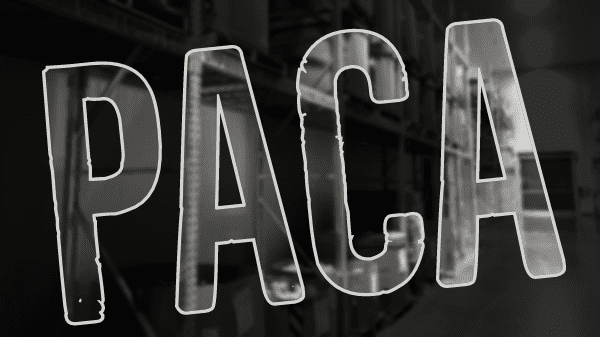Welcome to Blue Book!
Are you ready to join the thousands of companies who rely on Blue Book to drive smarter decisions? View our plans and get started today!
Still have questions? We’d love to show you what Blue Book can do for you. Drop us a line– we’ve been waiting for you.

Trade with confidence... every time.
Blue Book’s real-time alerts help you stay up to speed with everything in the produce industry

Trade with confidence... every time.
Blue Book’s real-time alerts help you stay up to speed with everything in the produce industry

Trade with confidence... every time.
Blue Book’s real-time alerts help you stay up to speed with everything in the produce industry
At Your Service
This quarter’s feature article discusses retail giant Amazon and how it is making waves in the retail sector. With such volatility, you may want to keep tabs on...
This quarter’s feature article discusses retail giant Amazon and how it is making waves in the retail sector. With such volatility, you may want to keep tabs on key retailers. To do this, members can add retailers to a special Watchdog Group within Blue Book Online Services (BBOS).
First, members can go to “Search Companies,” then the “Classification” tab. Choose “Retail” and “Search.” Other criteria can be added, such as location. When results are provided, select the retailers you want to monitor and click “Add to Watchdog Group.” Members can add companies to an existing Watchdog Group or create a new one (example: ‘Retailers in CA’).
Members also have the option to add these and other companies to an Automatic Update Service (AUS) list. With this feature, members will receive an email or fax when a change occurs to any company on the AUS list. To change AUS settings, members can go into “My Account” and their “User Profile.”
Kathi Orlowski is senior project expediter at Blue Book Services, Inc.
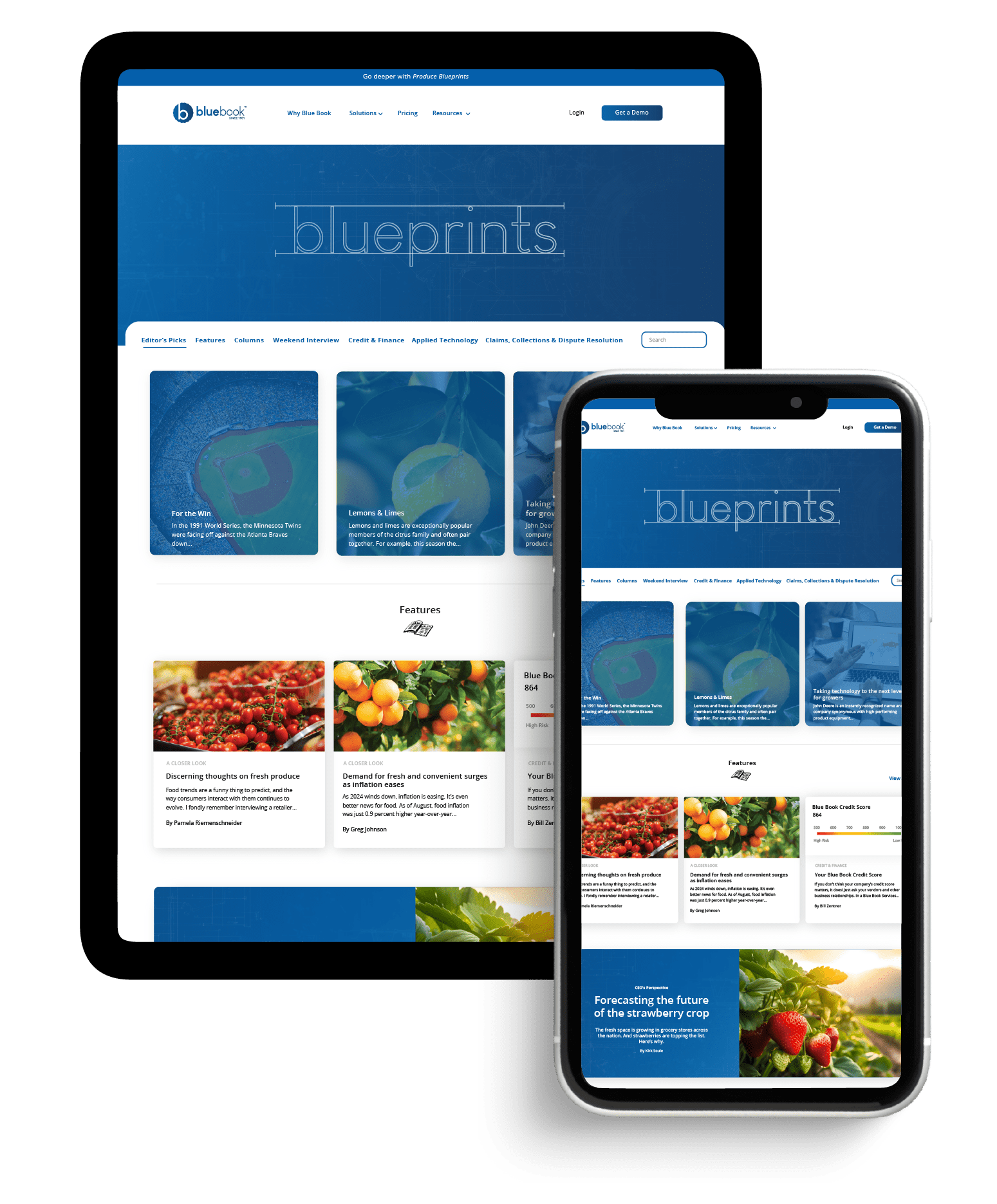
News you need.
Join Blue Book today!
Get access to all the news and analysis you need to make the right decision --- delivered to your inbox.
What to read next
USDA restricts PACA violators in California and Florida
WASHINGTON, May 9, 2022 – The U.S. Department of Agriculture (USDA) has imposed sanctions on four produce businesses for failing to meet contractual obligations to the sellers of produce they purchased and failing to pay reparation awards issued under the Perishable Agricultural Commodities Act (PACA). These sanctions include suspending the businesses’ PACA licenses and barring […]
USDA restricts five PACA violators
WASHINGTON, April 22, 2022 – The U.S. Department of Agriculture (USDA) has imposed sanctions on five produce businesses for failing to meet contractual obligations to the sellers of produce they purchased and failing to pay reparation awards issued under the Perishable Agricultural Commodities Act (PACA). These sanctions include suspending the businesses’ PACA licenses and barring […]
USDA restricts PACA violators in Florida and Texas
WASHINGTON, April 22, 2022 – The U.S. Department of Agriculture (USDA) has imposed sanctions on two produce businesses for failing to meet contractual obligations to the sellers of produce they purchased and failing to pay reparation awards issued under the Perishable Agricultural Commodities Act (PACA). These sanctions include suspending the businesses’ PACA licenses and barring […]
Hazel Tech to host Grape Quality Summit
The virtual event, held on May 6, 2022, will take a deep dive into the table grape industry during the North American table grape season CHICAGO, IL – Hazel Technologies Inc., BB #:302595 a USDA-funded company developing innovations to extend the shelf life of produce and reduce food waste is hosting the Grape Quality Summit the first […]
USDA lifts PACA reparation sanctions on Florida firm
WASHINGTON, April 4, 2022 – The U.S. Department of Agriculture (USDA) announced that Natura Fresh LLC BB #:348926 satisfied a $3,168 reparation order issued under the Perishable Agricultural Commodities Act (PACA) involving unpaid produce transactions. The Miami, Fla., company can continue operating in the produce industry upon applying for and being issued a PACA license. […]
USDA lifts PACA reparation sanctions on NY business
WASHINGTON, April 4, 2022 – The U.S. Department of Agriculture (USDA) announced that Carioto Produce, Inc. BB #:117242, satisfied a reparation order in the amount of $11,510 issued under the Perishable Agricultural Commodities Act (PACA) involving unpaid produce transactions. The Green Island, N.Y., company can continue operating in the produce industry upon applying for and […]
Subscribe to our newsletter
© 2025 Blue Book Services. All Rights Reserved